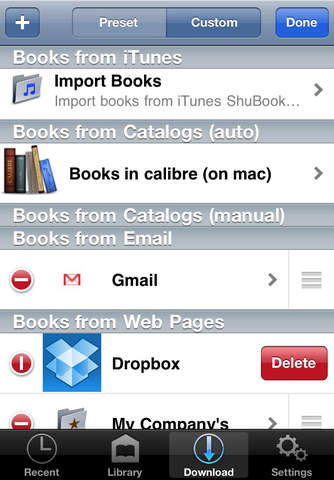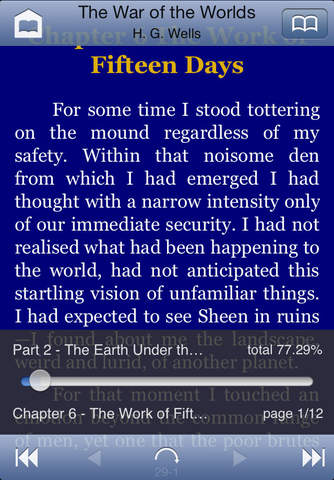ShuBook SE app for iPhone and iPad
4.0 (
810 ratings )
Education
Book
Developer:
Ambibma Ltd.
3.99 USD
Current version:
3.9.7, last update: 7 years ago
First release : 29 Jun 2012
App size: 2.36 Mb
- ShuBook is our first-generation free app for reading books in any language.
- ShuBook + Package A adds Chinese-book specific features, and unlocks all features
- ShuBook SE is our first-generation paid app, which is functionally the same as ShuBook + Package A.
~~~~~~~~~~
Note: New users should download ShuBook 2. We still keep ShuBook 1 available on the App Store mostly for the benefit for old iPhone and iPad models still running old versions of iOS (iOS 5 and iOS 6). Apples developer tool chain has long dropped the support of older versions of iOS, and there will be no more update to ShuBook 1.
~~~~~~~~~~
ShuBook — Millions of FREE Books at Your Fingertips
ShuBook is a versatile ebook reader designed for both beginners and expert users who are interested in keeping their own books forever readable independent of any ebook website or any ebook reader.
This app has built-in free access to millions of books on Internet Archive, Project Gutenberg, FeedBooks, and many other sources.
Supported file types* include DRM-free EPUB, TXT, UPDB, PDF, RTF, DOC, XLS, PPT.
To help beginners get started, ShuBook provides a preset list of free and open book sources which do not require registration and login, so that users can easily browse, search, and download millions of free ebooks in multiple languages. ShuBook allows adding your own custom book sources, including some popular OPDS websites that require registration and login. Books can be downloaded or imported to ShuBook via multiple ways, including iTunes, email, webpage servers, OPDS catalog servers (such as calibre), cloud servers (such as Dropbox), and from other apps via “Open In...”.
One crucial point is that any book downloaded or imported to ShuBook can be exported via multiple ways, including iTunes, email, opening in another app, in order to ensure backup and alternative ways for reading them. As all supported book formats are open formats, and books can be freely exported and imported at will, to the largest extent books will still be readable in the future.
When you have hundreds and even thousands of books in your ShuBook (local) library, finding quickly the one you want is no simple matter. Thus, ShuBook helps by letting you sort, group and search the books in multiple ways. As one of the ways to help organize your books, for each book you may edit its title, author, and label, or restore its publishers defaults, including its cover image where applicable.
As for TXT and PDB formats, they are processed internally almost as if they were EPUB, such that you can control the layout and look of each book in a very precise manner to suite your personal perference, thereby taking more advantages of ebooks over paper books. Moreover, you may import your favorite TrueType font files and use them for EPUB. For a book with figures, ShuBooks unique image browsing mode lets you browse all the figures with pan and zoom, without seeing the intervening text. This is much more convenient than a paper book. This is also perfect for reading comics especially on an iPhone.
You may sync the reading progress of each book across any pair of iOS devices, including iPad, iPhone and iPod, and across any ShuBook family app, including ShuBook SE and ShuBook, with no dependency on iCloud or any other account.
Last, but not least, if you read books in Chinese, Japanese or Korean, you may enjoy reading them also in vertical instead of just horizontal layout styles. Moreover, ShuBook is unique in supporting “one-touch conversion” between Simplified and Traditional Chinese characters.
After many rounds of enhancment, ShuBook has successfully put together a rich and useful feature set† under a friendly user interface, and remains fast and stable.
----------
* All described bookmark, book layout and look-and-feel features are limited to EPUB, TXT, UPDB.
Pros and cons of ShuBook SE app for iPhone and iPad
ShuBook SE app good for
Very Good App for my ebook Library, BUT pdf reading needs improvements! Turn pages function, jump to page function and other reading tools as known from goodreader. I only mean improvements for reading of pdfs.
Just give pdfs the same comfortable reading as for epubs an its perfect!
I hope of this with ne next update. One other nice thing would be a better import from calibre with possibilites to chose the complete catalog and a sync-function for calibre.
I spent all afternoon to find a reader, that works. This one does. It even handles slightly corrupted ePub books, where other readers struggle with the TOC. Clear reccomendation. Thanks!
I have been using this app for a few years, and see no reason to move to another app.
I like the way my library is organized, with a drill down view per author (for me the most important library feature) and direct download from my calibre server.
Reading provides all the features i need, e.g. a status bar, bookmarks, night view
The only thing i miss is the ability to pull the series or tags information from calibre and use it as categories within the app.
This is a great ereader for the iphone/ipod touch. It is replacing Stanza for me -and I promise you thats saying a lot. Id have gladly paid more than the asking price of $1.99 for this. It is such a relief to know that someone cares about ereader software.
I can only hope the devs decide to open source it at some point.
This is a very well-designed reader which gives you a great deal of control over the appearance of the text, more than most. Its ergonomics are well thought through so that its easy to adjust things like brightness, font size, day/night reading (a bug that stopped this working properly has been fixed), bookmarking, searching and so on. It organizes books well, and is generally a delight to use.
The very best OPDS reader and ebook reader! Like old good Stanza. Compare it with other readers.
Some bad moments
I would give it a zero star if i can. The functions of this app is far inferior then similar apps! It cant even keep my place in a book if I close the app and come back again! It would throws me off to some parts of the book but never where I left off!
Also there arent a lot of options to customize your reading preference.
This app is an absolute waste of money that wouldnt even give you a refund!!!
I gave MegaReader a go, but two things kept me from sticking with it: the limited book source customizations (you could add opds catalogs but not plain web sources) and the lack of a paragraph indent option. Without indents, it just wasnt a comfortable reading experience for me.
Id tried Shubook back in October when iOS 5 first came out and Stanza was killed, but it was considerably less full-featured than it is now. I gave it another try when I saw that it was being regularly updated and developed, and Im beyond impressed with how the app has turned out. Its very Stanza-like, both in the user experience and in the focus on providing very flexible customization options. If thats important to you in an ereading app, then I absolutely recommend Shubook.
I have been clinging to Stanza, but it is dying a slow death. Thought will start looking at alternatives again.
Last time I did was a year back, I just went back to Stanza and Stanza with its bare minimum update was still the best app for a reader.
This time I might stay with this. Has a lot of what stanza has.
My only two requests that will make it a lot better for me:
Status: some how to notify user which book you have started reading. Which book u r completely done with. If there is an easy way to enable it let me know.
Scroll: the scroll in the book is by chapter, wish there are two or another option to change it to the whole book so u can get to the end of book easily. Or any where else in the book easily.
Please fix as soon as possible and Ill change my review to 5 stars right away. I like the app, but without this feature its pretty much useless. Thank you.
I was looking for a placement for Stanza since that is no longer being developed and has a lot of problems. Ive been using this app intensively for several days now, and this even makes Stanza look like just another app. The best thing about this is that it can download books directly from my PC from my book catalog I use (Calibre, which is free and very powerful) without using iTunes. Since syncing my books individually in iTunes deletes everything on my iPad, Im happy with this solution. Im able to download which of my books I want and leave the rest. Ive downloaded 144 so far without a single problem.
The app has gobs of settings, you can view your books in a list, which is so much easier than looking by book cover when you have a over 120 books installed. You can modify how you view the page with over a dozen different settings, including paragraph indent, line spacing, and hyphenation. There are lots of features for reading including reversing the color to white on black, booksmarks of course, zoom, etc., including a one just for reading Chinese, Japanese, and Korean books.
It supports PDF file and works fine, although there isnt a zoom function. I havent had the need for it yet, as all my books in this format look perfect within the app. It does have the ability to reload the PDF file though I dont know why you would need that. But I have an amazing PDF reader that I use for all my PDF files so if I need to do something elaborate Ill use that.
The only tool it doesnt have is the ability to take notes inside the app. But I can make due without that, just using an external notepad app, because Shubook is just so much better than anything else out there. I highly recommend it.
Almost a fully usable replacement for the perfection of Stanza. Even the speed of the page transitions is most responsive out of all the other alternatives - iBooks for instance has the most annoying half a second lag. I have two gripes that I hope the devs will soon fix.
1. Customizable night theme. Why do we have to be locked into white text? I find that red text on black background is much more readable in the dark than white. Also, in the night theme, when you flip, the back of the page is white, and it produces an unpleasant flash in the dark.
2. Page transition dynamics. Whats with the diagonal flip? No book I know (other than loose leaf printouts with a staple in the corner) flips that way, make it flip sideways, devs!
The sticky flip would be good too, when you can grab the edge and drag slowly while the page follows your finger, gives you a feel of a real book.
I am sure the developers are listening to the suggestions and will incorporate the popular ones soon. ShuBooks can have a real future. But hurry up, cuz MarvelApp just entered the fray in the iPad ebook reader world, and their app rocks! Before too long theyll be making an iPhone app... ;)